Disclosure: This article contains affiliate links. If you purchase through these links, I may earn a commission at no extra cost to you.
-
1
Top 5 WordPress Hosting Providers for 2025 (Expert Review)
- 1.1 Introduction
- 1.2 What Makes a Great WordPress Hosting Provider?
- 1.3 Comparison Table – At a Glance
-
1.4
1. Bluehost – Best for Beginners
- 1.4.1 Features Overview
- 1.4.2 Pricing
- 1.4.3 Pros and Cons
- 1.4.4 2. SiteGround – Best for Performance & Support
- 1.4.5 Features Overview
- 1.4.6 Pricing
- 1.4.7 Pros and Cons
- 1.4.8 3. Hostinger – Best Budget Hosting
- 1.4.9 Features Overview
- 1.4.10 Pricing
- 1.4.11 Pros and Cons
- 1.4.12 4. WP Engine – Best Managed WordPress Hosting
- 1.4.13 Features Overview
- 1.4.14 Pricing
- 1.4.15 Pros and Cons
- 1.4.16 5. DreamHost – Best for Scalability
- 1.4.17 Features Overview
- 1.4.18 Pricing
- 1.4.19 Pros and Cons
- 1.5 Final Verdict: Which WordPress Host Should You Choose?
- 1.6 Frequently Asked Questions (FAQ)
Top 5 WordPress Hosting Providers for 2025 (Expert Review)
Introduction
Choosing the right hosting provider is the backbone of building a successful WordPress website. Whether you’re launching a blog, an online store, or a portfolio, your host will determine your site’s performance, speed, security, and uptime. Even Google takes your hosting quality into account when ranking your site.
With hundreds of providers out there, it’s easy to feel overwhelmed. But not all hosting companies are created equal especially when it comes to WordPress. The right one should offer optimized performance, expert support, and tools tailored to the world’s most popular CMS.
To help you make a smart, informed choice, we’ve compared the top WordPress hosting providers for 2025. We reviewed each one for speed, support, uptime, scalability, and value for money—so let’s dive in.
What Makes a Great WordPress Hosting Provider?
Choosing the right WordPress hosting provider can make or break your website’s success. A great host offers more than just space on a server it provides a seamless, secure, and fast experience tailored to WordPress. At the foundation, speed is king. Visitors expect pages to load in under two seconds, and search engines reward websites that deliver on that promise. This is why features like SSD storage, built-in caching, and global Content Delivery Networks (CDNs) are essential. A great host ensures your WordPress site loads quickly and reliably, even during traffic spikes.
Reliability is another critical factor. Frequent downtime not only frustrates users but also damages your SEO and credibility. That’s why uptime guarantees of 99.9% or higher are a must-have when evaluating providers. You should also look for automated daily backups, robust firewalls, and real-time malware scans because peace of mind matters. Leading hosts often bundle in security tools like free SSL certificates and DDoS protection to help keep your site and data safe from hackers and bots.
Lastly, top-tier customer support can make all the difference, especially when you’re not a tech expert. Whether it’s 2 AM or during peak traffic, knowing you have fast, 24/7 access to WordPress experts is priceless. Bonus points go to providers that offer user-friendly dashboards, one-click WordPress installs, and scalable plans that grow with your needs. Whether you’re launching your first blog or managing a high-traffic WooCommerce store, a truly great WordPress host supports you every step of the way.
Before we jump into the top picks, let’s take a moment to explore the criteria that matter when choosing WordPress hosting in 2025.
Speed and Performance
A slow site leads to poor user experience and lower rankings. Look for SSD storage, built-in caching, CDN integration, and optimized WordPress servers to boost loading times.
Uptime Guarantee
Downtime means lost visitors, leads, and revenue. Always choose a host that offers at least 99.9% uptime and backs it up with a Service Level Agreement (SLA).
Ease of Use and WordPress Integration
Look for one-click WordPress installation, automatic updates, and a control panel optimized for WordPress users. Some even pre-install WordPress for you.
Customer Support
Things can and do go wrong. 24/7 expert support via live chat, email, and phone ensures your site is always up and running.
Security Features
The best hosts include free SSL, automatic backups, firewalls, and DDoS protection to guard your site against threats.
Pricing and Scalability
Your needs might grow over time. Start with an affordable shared hosting plan, but make sure there are options for upgrading to VPS or managed hosting as your traffic increases.
Comparison Table – At a Glance
Here’s a side-by-side comparison of the top 5 WordPress hosting providers:
| Hosting Provider | Starting Price | Uptime | Speed | Free Domain | SSL | Support |
|---|---|---|---|---|---|---|
| Bluehost | $2.95/mo | 99.99% | ★★★★☆ | Yes | Yes | 24/7 |
| SiteGround | $3.99/mo | 99.99% | ★★★★★ | No | Yes | 24/7 |
| Hostinger | $2.49/mo | 99.90% | ★★★★☆ | Yes | Yes | 24/7 |
| WP Engine | $20/mo | 99.95% | ★★★★★ | No | Yes | Premium |
| DreamHost | $2.59/mo | 99.98% | ★★★★☆ | Yes | Yes | 24/7 |
1. Bluehost – Best for Beginners
Bluehost stands out as one of the most beginner-friendly hosting platforms for WordPress, making it an ideal choice for users launching their first website or blog. It’s officially recommended by WordPress.org, a rare endorsement that speaks volumes about its reliability and ease of use. With a streamlined onboarding process, Bluehost removes much of the technical friction typically associated with getting a website up and running. New users are guided through every step—from domain registration to installing WordPress with just one click. This simplicity is further enhanced by a clean and intuitive dashboard that doesn’t overwhelm non-technical users, making it easy to manage everything in one place.
Another reason Bluehost is so appealing to beginners is its all-in-one value. Every plan includes a free domain for the first year, an SSL certificate, and 24/7 customer support via live chat or phone. The support team is knowledgeable and quick to respond—crucial when you’re just starting and need help troubleshooting issues. Plus, Bluehost’s performance is solid for small to medium-sized sites, offering consistent uptime and fast page load speeds. Their affordable entry-level plans let you build your online presence without a large upfront investment, while still having the option to scale as your site grows.
Features Overview
- 1-click WordPress install
- Free domain for the first year
- Free SSL and CDN
- Custom WordPress dashboard
- Unmetered bandwidth
Pricing
| Plan | Price | Key Features |
|---|---|---|
| Basic | $2.95/mo | 1 website, 10GB SSD, Free SSL |
| Plus | $5.45/mo | Unlimited websites, 20GB SSD |
| Choice Plus | $5.45/mo | Daily backups, domain privacy |
Pros and Cons
Pros:
✅ Extremely easy to use
✅ Free domain for 1st year
✅ Solid performance and uptime
Cons:
❌ Higher renewal prices
❌ No monthly billing options
2. SiteGround – Best for Performance & Support
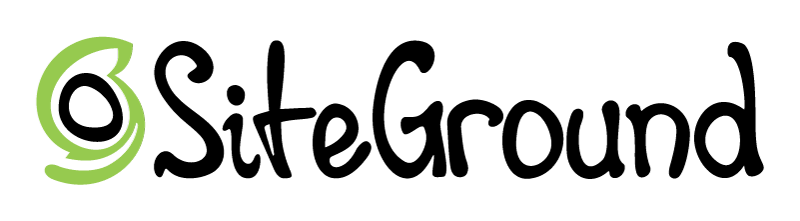
SiteGround has built a stellar reputation for combining lightning-fast performance with world-class customer support, making it a top choice for users who want more than just basic hosting. Powered by Google Cloud infrastructure, SiteGround offers premium speed-boosting technologies such as SuperCacher, HTTP/3, and advanced NGINX configurations that deliver consistently fast load times across the globe.
It’s also one of the few shared hosting providers that offer daily automated backups, staging environments, and managed WordPress security as standard features even on entry-level plans. What truly sets SiteGround apart is its support: their in-house team of WordPress experts is available 24/7, known for providing fast, friendly, and solution-oriented assistance. For site owners who demand top-tier performance and hands-on help whenever they need it, SiteGround delivers exceptional value.
Features Overview
- Google Cloud servers
- SuperCacher for speed optimization
- Free SSL and CDN
- Daily automated backups
- Staging environments for WordPress
Pricing
| Plan | Price | Key Features |
|---|---|---|
| StartUp | $3.99/mo | 1 website, 10GB SSD |
| GrowBig | $6.69/mo | Unlimited websites, 20GB SSD |
| GoGeek | $10.69/mo | Staging, priority support, 40GB SSD |
Pros and Cons
Pros:
✅ Excellent speed and uptime
✅ Top-notch support team
✅ Free automated backups
Cons:
❌ No free domain included
❌ Higher price after first term
3. Hostinger – Best Budget Hosting
Hostinger is a standout choice for budget-conscious users who don’t want to sacrifice speed, security, or features. Despite its incredibly low starting price, Hostinger delivers a premium hosting experience with fast-loading LiteSpeed servers, built-in caching, and a user-friendly custom dashboard known as hPanel. Even on its entry-level plans, you get essential tools like a free SSL certificate, weekly backups, and a free domain name making it one of the most value-packed deals on the market.
It also includes a WordPress acceleration feature and staging tool, rare perks at this price point. Hostinger’s infrastructure supports impressive uptime and quick server response times, ensuring that even small websites perform like pros. With a balance of affordability and reliability, Hostinger is an excellent entry point for personal blogs, startup websites, and anyone looking to get the most bang for their buck.
Features Overview
- LiteSpeed caching
- Free SSL and domain
- Easy-to-use custom hPanel
- Git and SSH access
- WordPress acceleration tools
Pricing
| Plan | Price | Key Features |
|---|---|---|
| Single | $2.49/mo | 1 website, 50GB SSD |
| Premium | $2.99/mo | 100 websites, free domain |
| Business | $3.99/mo | 200GB SSD, daily backups |
Pros and Cons
Pros:
✅ Most affordable option
✅ Good loading speed
✅ Free domain even on low-tier plans
Cons:
❌ Basic plan lacks daily backups
❌ Live chat support only
4. WP Engine – Best Managed WordPress Hosting

WP Engine is widely recognized as the gold standard in managed WordPress hosting, offering a fully optimized and hands-free experience tailored for professional websites, agencies, and high-traffic businesses. What makes WP Engine exceptional is its all-in-one approach to performance, security, and scalability. From the moment you sign up, you get access to advanced tools like automated daily backups, malware detection and removal, a global CDN, and server-level caching all built to keep your site blazing fast and ultra-secure. Their hosting environment is finely tuned exclusively for WordPress, which means your website benefits from unmatched speed and reliability without any manual tweaking. Plus, their platform includes access to premium StudioPress themes and the Genesis Framework, helping you build beautifully designed sites faster than ever.
Where WP Engine truly excels is in its developer-friendly ecosystem and enterprise-level reliability. You can create dedicated staging, development, and production environments to test changes before pushing them live a feature rarely found in traditional shared hosting. Their support team consists of WordPress experts available 24/7 to help with technical issues, performance optimization, and migrations. While WP Engine’s pricing is higher than basic shared hosts, it pays off for professionals who want complete peace of mind and zero maintenance hassle. If you value your time and can afford the premium, WP Engine delivers a hosting experience that lets you focus entirely on content and growth.
Features Overview
- Managed WordPress core updates
- StudioPress themes included
- Free daily backups and malware scans
- Built-in CDN and caching
- Development/staging/production environments
Pricing
| Plan | Price | Key Features |
|---|---|---|
| Startup | $20/mo | 1 website, 10GB SSD |
| Professional | $39/mo | 3 websites, 15GB SSD |
| Growth | $77/mo | 10 websites, 20GB SSD |
Pros and Cons
Pros:
✅ Excellent managed service
✅ Built-in performance tools
✅ Scalable for agencies and businesses
Cons:
❌ Expensive compared to shared hosting
❌ Not ideal for beginners or small blogs
5. DreamHost – Best for Scalability
DreamHost is a long-standing player in the hosting industry, trusted by millions for its combination of simplicity, affordability, and flexibility. What sets DreamHost apart is its commitment to transparency offering clear pricing with no hidden fees and its ability to support websites at every stage, from beginner blogs to large-scale online businesses. Their WordPress hosting is optimized for performance with SSD storage, unlimited traffic, and a built-in caching system, ensuring your site remains fast and stable as it grows. A standout feature is the generous 97-day money-back guarantee, giving new users plenty of time to test the platform risk-free. DreamHost also includes valuable extras like a free domain, SSL certificate, and email hosting in most plans, which adds to its long-term value.
What makes DreamHost particularly scalable is the range of hosting tiers available. You can start with their beginner-friendly Shared Starter plan and smoothly upgrade to VPS, managed WordPress, or even cloud hosting as your site demands more power. Their control panel, while custom-built (not cPanel), is intuitive and easy to use, offering full control without complexity. Whether you’re an individual building a personal site or a business planning for future growth, DreamHost provides the flexibility, reliability, and affordability to support you along the way without locking you into expensive or overly complicated solutions.
Features Overview
- Free SSL, domain, and email
- Unlimited bandwidth
- SSD storage and built-in caching
- 97-day money-back guarantee
- WordPress Website Builder included
Pricing
| Plan | Price | Key Features |
|---|---|---|
| Shared Starter | $2.59/mo | 1 website, Free domain, WordPress preloaded |
| Shared Unlimited | $3.95/mo | Unlimited sites, unlimited traffic |
| VPS WordPress | $13.75/mo | Scalable RAM and SSD, optimized for WP |
Pros and Cons
Pros:
✅ Very beginner-friendly
✅ Long refund period
✅ Good scalability options
Cons:
❌ No phone support
❌ Control panel isn’t cPanel
Final Verdict: Which WordPress Host Should You Choose?
Choosing the right WordPress hosting provider ultimately depends on your specific needs, goals, and budget. If you’re just starting out and want an easy, all-in-one solution, Bluehost is an excellent choice. For those who prioritize speed, expert support, and advanced tools, SiteGround is hard to beat. Hostinger delivers the best value for tight budgets without sacrificing quality, while WP Engine is ideal for businesses or developers who need a robust, managed hosting environment. And if you’re looking for flexibility and room to grow, DreamHost offers scalable plans that evolve with your site. No matter where you are in your WordPress journey, there’s a provider in this list that fits perfectly.
The “best” host depends on your needs:
- Bluehost is great for beginners who want a quick start and all-in-one value.
- SiteGround is ideal if you prioritize speed, reliability, and expert-level support.
- Hostinger wins for budget-conscious users without compromising too much.
- WP Engine is for developers, businesses, or anyone needing managed hosting with power.
- DreamHost is the most flexible and scalable for future growth.
If you’re unsure, start small with Bluehost or Hostinger and upgrade as your site grows.
Frequently Asked Questions (FAQ)
1. Can I switch hosting providers later without losing my site?
Yes! Most hosting providers offer free or paid migration services. Plugins like All-in-One WP Migration also make it easy.
2. Is free hosting safe for WordPress?
Generally not. Free hosting often lacks security, speed, and uptime guarantees. If you’re serious about your website, invest in a reputable host.
3. How much storage and bandwidth do I need?
Most small to mid-sized WordPress sites can operate on 10–20GB SSD storage and unmetered bandwidth. You can always scale up.
4. What is managed WordPress hosting?
Managed hosting takes care of updates, backups, caching, and security so you can focus on content and growth. WP Engine is the top example.
Look out for renewal rates, add-ons like backup or email, and domain privacy fees. Some hosts (like DreamHost) are more transparent than others.








