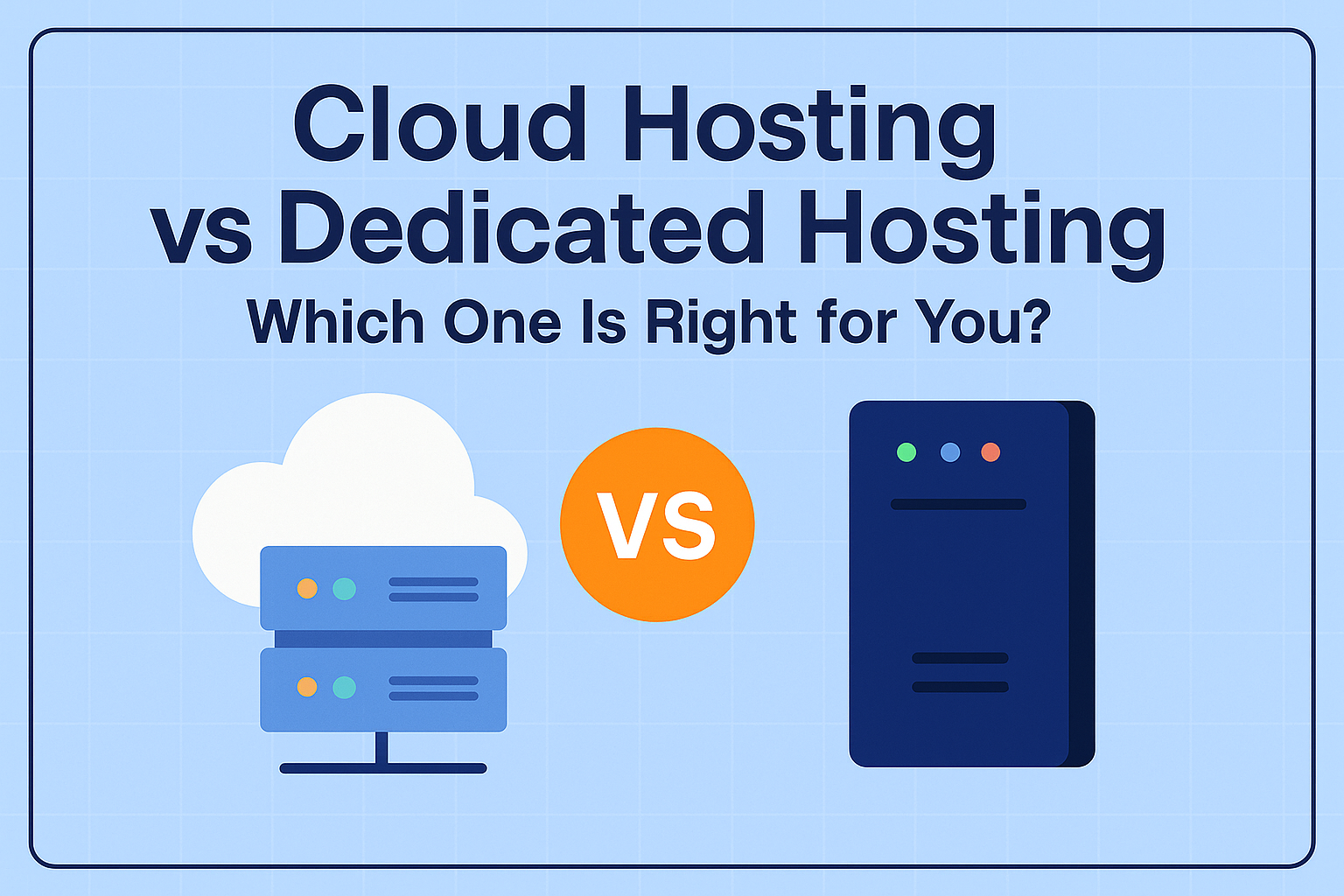Disclosure: This article contains affiliate links. If you purchase through these links, I may earn a commission at no extra cost to you.
- 1 Cloud Hosting vs Dedicated Hosting: Which One Is Right for You?
- 2 What Is Cloud Hosting?
- 3 What Is Dedicated Hosting?
- 4 Key Differences Between Cloud and Dedicated Hosting
- 5 Pros of Cloud Hosting
- 6 Cons of Cloud Hosting
- 7 Pros of Dedicated Hosting
- 8 Cons of Dedicated Hosting
- 9 Pricing Breakdown
- 10 Which One Should You Choose?
- 11 Final Thoughts: Choose What Powers Your Growth
- 12 FAQ
Cloud Hosting vs Dedicated Hosting: Which One Is Right for You?
In today’s digital-first world, your web hosting decision can greatly impact your site’s performance, reliability, and long-term scalability. With so many options available, two stand out for serious website owners: cloud hosting and dedicated hosting.
These hosting types differ not only in terms of performance and cost but also in scalability, customization, and technical requirements. In this guide, we’ll explain everything you need to know to choose the right hosting model for your specific needs in 2025.
What Is Cloud Hosting?
Cloud hosting uses a network of virtual servers that draw their computing resources from extensive underlying physical infrastructure. This means your website isn’t tied to a single server but is hosted across a cluster of connected machines, ensuring better uptime and flexible scalability.
Because of its distributed nature, cloud hosting offers impressive redundancy and reliability. If one server fails, another can take over almost instantly. Providers like Hostinger, DigitalOcean, Google Cloud, and AWS dominate the market, offering cloud solutions that scale effortlessly with your needs.
What Is Dedicated Hosting?
Dedicated hosting is a setup where an entire physical server is allocated exclusively to one client. Unlike shared or cloud hosting, you don’t share resources like RAM, CPU, or bandwidth with anyone else.
This type of hosting is ideal for businesses that require robust performance, advanced customizability, and high-level security. Popular providers include Bluehost, Liquid Web, and InMotion Hosting, each offering tailored plans for resource-heavy websites.
Key Differences Between Cloud and Dedicated Hosting
While both cloud and dedicated hosting aim to deliver high performance, they do so in different ways. Cloud hosting utilizes virtualization to distribute resources across multiple servers, while dedicated hosting gives you control over a single, powerful physical machine.
This difference in infrastructure directly impacts cost, performance, flexibility, and management complexity. Here’s a table summarizing the core distinctions:
| Feature | Cloud Hosting | Dedicated Hosting |
|---|---|---|
| Architecture | Virtual servers across a cloud network | One physical server reserved for one user |
| Flexibility | Extremely flexible and scalable | Fixed specs, less flexible |
| Performance | High but shared resources | Maximum power and consistency |
| Pricing Model | Usage-based (hourly/monthly) | Fixed cost |
| Security | Depends on provider’s measures | Fully customizable and private |
| Management | Usually managed | Can be unmanaged or fully managed |
Pros of Cloud Hosting
Cloud hosting offers dynamic scalability, which is perfect for websites that experience unpredictable traffic surges. For instance, if your site goes viral, you can instantly allocate more server resources to handle the load without a hiccup.
Additionally, cloud hosting provides excellent uptime thanks to its distributed architecture. Even if one server goes offline, another steps in immediately. Combined with usage-based pricing and global availability, it’s a cost-effective solution for businesses that prioritize flexibility and growth.
Cons of Cloud Hosting
Despite its many advantages, cloud hosting is not without downsides. Since resources are technically shared across multiple tenants, your website might occasionally experience performance inconsistencies during peak usage times.
Furthermore, limited server access means you’re often restricted to what your hosting provider allows. If your business requires specialized configurations or very tight security controls, cloud hosting may fall short of expectations.
Pros of Dedicated Hosting
Dedicated hosting stands out when performance, privacy, and control are critical. Since you’re the only one using the server, you enjoy consistent performance unaffected by other users’ activities. This is ideal for enterprise websites, mission-critical apps, or data-sensitive platforms.
It also allows for deep customization. You can choose your operating system, configure custom firewalls, install unique software, and fine-tune performance settings based on your workload requirements — something cloud hosting often restricts.
Cons of Dedicated Hosting
However, the trade-off for all that power is cost. Dedicated hosting plans typically start at $90/month and can go well beyond $500/month depending on configuration and management services.
Another consideration is technical complexity. Unless you opt for a fully managed plan, you’ll need advanced server management skills or a dedicated team to handle updates, backups, security patches, and monitoring.
Pricing Breakdown
Here’s how pricing typically compares across cloud and dedicated hosting options from leading providers:
💡 Cloud Hosting Pricing (Monthly)
| Provider | Starter Plan | Growth Plan | Enterprise |
|---|---|---|---|
| Hostinger | $9.99 | $19.99 | $39.99+ |
| DigitalOcean | $5.00 | $12.00 | Custom |
| AWS EC2 | Usage-based | Usage-based | Usage-based |
🔧 Dedicated Hosting Pricing (Monthly)
| Provider | Basic | Advanced | Premium |
|---|---|---|---|
| Bluehost | $89.98 | $119.98 | $139.99 |
| InMotion | $105.99 | $165.99 | $250+ |
| Liquid Web | $129.99 | $229.99 | $500+ |
Which One Should You Choose?
Choosing between cloud and dedicated hosting depends on your specific use case. If you run a content site, SaaS platform, or online store expecting rapid growth or seasonal spikes in traffic, cloud hosting is likely your best bet.
On the other hand, if you manage a large-scale enterprise app, financial service, or healthcare platform where performance, compliance, and full control are non-negotiable, dedicated hosting offers the security and speed you need.
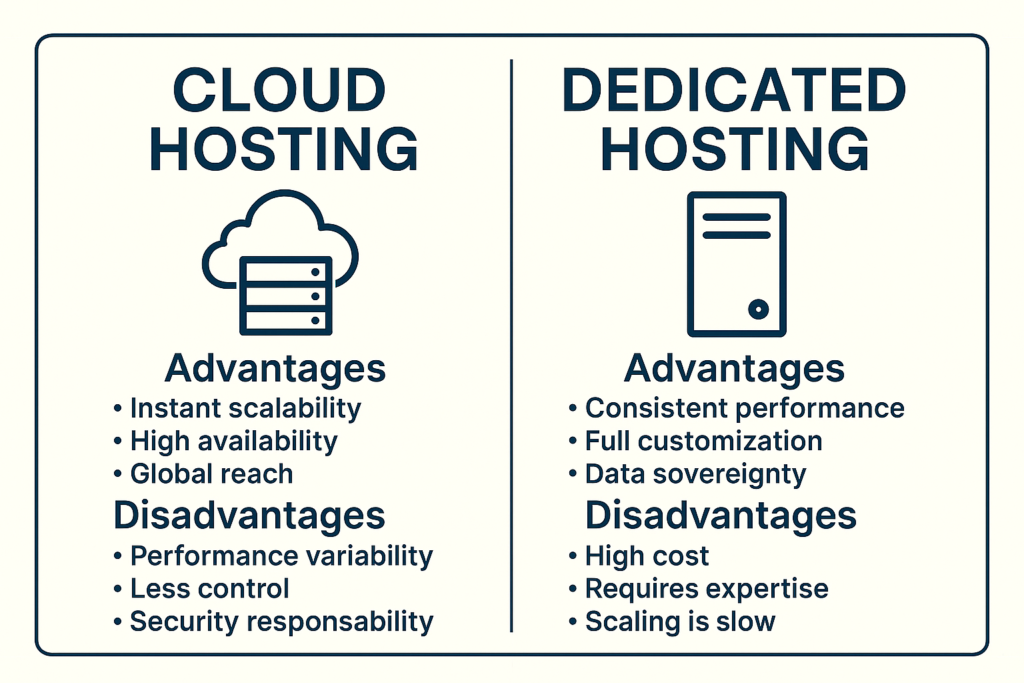
Final Thoughts: Choose What Powers Your Growth
There is no universal “best” option when it comes to web hosting — only the best option for your particular needs and growth strategy. Cloud hosting is fantastic for businesses that value flexibility and efficiency, while dedicated hosting excels for those that demand power and exclusivity.
Before choosing, consider your budget, expected traffic, technical resources, and long-term scalability. If possible, start with cloud hosting and upgrade to dedicated as your needs evolve — or even explore hybrid solutions for the best of both worlds.
FAQ
Q1: Can I use both cloud and dedicated hosting together?
Yes! Many companies use hybrid models — combining cloud for flexible workloads and dedicated for high-security tasks.
Q2: How difficult is it to switch between hosting types?
It’s not overly difficult, but it does require planning and often some downtime. Many providers offer free migration assistance.
Q3: Is cloud hosting more eco-friendly?
Yes, typically cloud data centers use more energy-efficient practices and hardware resource sharing, reducing carbon footprints.
Q4: What kind of websites use dedicated hosting?
Dedicated servers are popular with high-traffic blogs, streaming services, enterprise apps, and platforms that handle sensitive data.
Q5: Can I run WordPress on both types?
Absolutely. WordPress works great on both — just make sure the hosting provider supports PHP and MySQL.