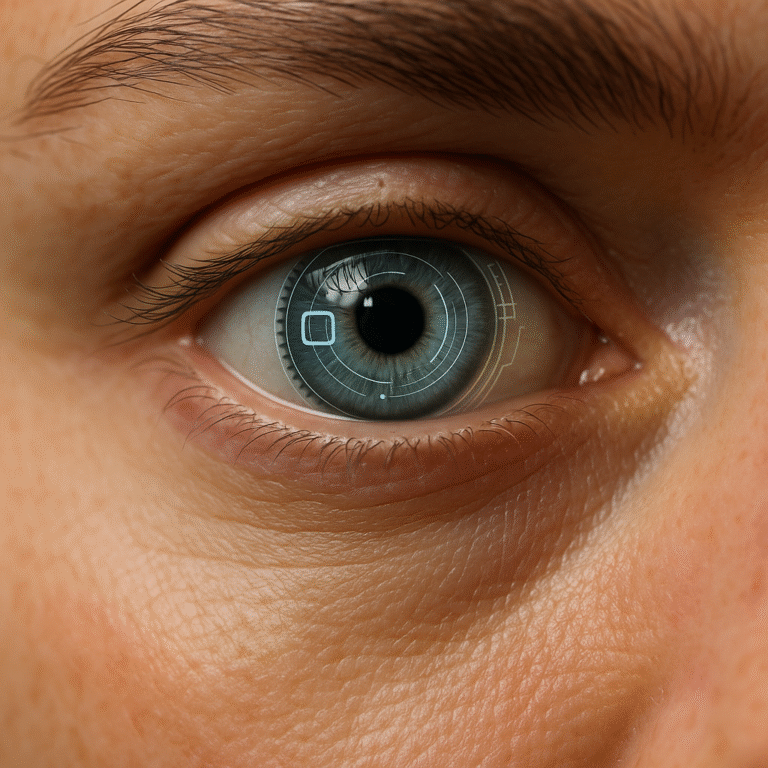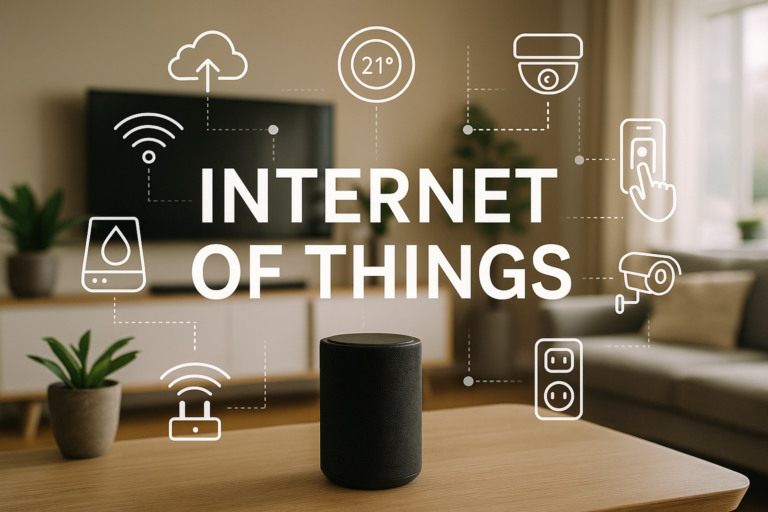Disclosure: This article contains affiliate links. If you purchase through these links, I may earn a commission at no extra cost to you.
-
1
The Rise of AI-Powered PCs: Are Traditional Computers Dead?
- 1.1 Table of Contents
- 1.2 Introduction: A New Era of Computing
- 1.3 What Is an AI-Powered PC?
- 1.4 Key Players in the AI-PC Revolution
- 1.5 AI Features That Make a Difference
- 1.6 The Advantages of AI-Powered PCs
- 1.7 The Limitations and Challenges
- 1.8 AI PCs vs Traditional Computers: A Comparison Guide
- 1.9 Who Should Switch to an AI PC?
- 1.10 FAQ: Everything You Need to Know
- 1.11 Final Thoughts: The Future Is Intelligent
The Rise of AI-Powered PCs: Are Traditional Computers Dead?
Table of Contents
- Introduction: A New Era of Computing
- What Is an AI-Powered PC?
- Key Players in the AI-PC Revolution
- Microsoft Copilot+ PCs
- Apple’s Neural Engine Macs
- Lenovo AI PCs
- Dell AI-Enhanced Laptops
- HP AI-Powered Systems
- AI Features That Make a Difference
- The Advantages of AI-Powered PCs
- The Limitations and Challenges
- AI PCs vs Traditional Computers: A Comparison Guide
- Who Should Switch to an AI PC?
- FAQ: Everything You Need to Know
- Final Thoughts: The Future Is Intelligent
Introduction: A New Era of Computing
For over four decades, personal computers have been the cornerstone of our digital lives. From the bulky desktops of the 1980s to today’s lightweight ultra-books, PCs have powered everything from spreadsheets and video editing to streaming and gaming. They’ve been essential tools for both work and entertainment, shaping how we connect, create, and consume information. But while the evolution of PCs has always revolved around faster processors, better graphics, and sleeker designs, something fundamentally different is happening now. We are witnessing the dawn of AI-powered PCs, a new generation of machines that don’t just compute, they think.
At the heart of this transformation is the integration of artificial intelligence directly into hardware. Traditional computers relied solely on CPUs and GPUs to process tasks, often depending on cloud servers for more advanced AI workloads. By contrast, today’s AI PCs come with dedicated neural processing units (NPUs) designed to handle AI tasks natively, on-device. This means functions like real-time translation, document summarization, intelligent search, and even generative AI image creation can be performed instantly, without relying on an internet connection. It’s not just an upgrade in performance—it’s a fundamental shift in what a computer is capable of doing.
The rise of AI PCs is also being fuelled by major industry players who see them as the future of productivity and creativity. Microsoft is embedding Copilot AI into Windows systems, Apple is pushing the limits with its Neural Engine in M-series Macs, and manufacturers like Lenovo, Dell, and HP are reimagining what laptops and desktops can do. For consumers, this doesn’t just mean faster machines—it means computers that actively assist in everyday workflows, learning your habits, anticipating needs, and saving valuable time. In short, AI PCs are no longer just tools; they’re becoming digital partners.
Of course, this leads us to a provocative question: what happens to traditional computers? As AI-powered PCs grow more mainstream, will older, non-AI models fade into irrelevance the way flip phones did after the iPhone? Or will they continue to serve a purpose for budget-conscious users and simpler tasks? The answer is complex, but one thing is clear: we are entering a new era of computing, where intelligence and adaptability will define the standard. The personal computer, once a static device waiting for commands, is now evolving into a responsive, proactive assistant—reshaping how we think about technology altogether.
What Is an AI-Powered PC?
An AI-powered PC is more than just another incremental upgrade in computer technology—it represents a complete rethinking of how computers are built and used. Unlike traditional PCs that rely primarily on a central processing unit (CPU) and a graphics processing unit (GPU) to handle tasks, AI-powered PCs introduce a third critical component: the neural processing unit (NPU). This specialized chip is designed specifically for artificial intelligence and machine learning tasks, allowing the computer to perform functions like real-time translation, advanced photo and video editing, or even generating text and images instantly. The addition of the NPU transforms the PC into a machine that doesn’t just follow commands—it actively learns, adapts, and predicts user needs.
Another defining feature of AI PCs is their ability to handle AI workloads locally, without always needing to connect to the cloud. In the past, running AI models like chatbots or image generators required sending data to powerful servers, which raised concerns about privacy, speed, and internet dependency. With AI PCs, these processes can now happen on-device, offering not only greater speed and efficiency but also enhanced data privacy and security. For example, voice recognition, meeting transcription, or face authentication can be processed directly on your computer, ensuring sensitive information never leaves your hands. This “on-device intelligence” is what makes AI PCs stand out from their traditional counterparts.
Perhaps the most exciting aspect of AI PCs is how they integrate AI into everyday workflows. Imagine writing an email while your computer suggests context-aware improvements, or attending a video call where the system automatically translates speech into your language in real-time. Students can benefit from instant research summaries, while professionals can streamline repetitive tasks like formatting reports or scheduling meetings. For creative users, AI PCs can generate artwork, edit videos, or even compose music with remarkable speed. In short, an AI-powered PC doesn’t just execute tasks faster—it augments human creativity and productivity, acting as a true partner rather than a passive tool.
Key Players in the AI-PC Revolution
The rise of AI-powered PCs isn’t happening in isolation—it’s being driven by some of the biggest names in technology, each racing to define what the future of personal computing looks like. Microsoft is at the forefront with its Copilot+ PCs, tightly integrating AI into Windows 11 through features like Recall, real-time transcription, and adaptive productivity tools. Apple has leveraged its Neural Engine within the M1, M2, and now M3 chips to offer lightning-fast AI capabilities in its Mac lineup, seamlessly blending performance with the creative ecosystem macOS is known for. Meanwhile, Intel and AMD are building new processors with dedicated AI acceleration, ensuring their chips remain competitive as demand for AI-first performance skyrockets. These hardware and software innovations highlight one truth: the future of PCs will be defined not just by raw power, but by how intelligently they use that power.
Alongside the giants, major PC manufacturers are rapidly embracing this shift to keep pace. Lenovo has positioned itself as the “world’s first AI PC company,” designing laptops that learn from user behaviour to optimize performance and security. Dell has infused AI into its XPS and Latitude series to enhance remote collaboration, while HP is pushing adaptive cooling, video enhancements, and AI-assisted hybrid work features. Together, these players are creating an ecosystem where AI is no longer a bonus—it’s a core expectation. As competition intensifies, users will see faster innovation, broader feature sets, and more accessible price points, accelerating the shift from traditional to AI-powered computing.
Microsoft Copilot+ PCs
Microsoft is arguably the loudest voice in the AI PC revolution, pushing its Copilot+ PC branding as the standard for next-generation Windows machines. Announced in 2024, these PCs integrate Copilot AI directly into Windows 11, making AI a native part of the operating system rather than an optional add-on. The headline feature, Recall, allows users to instantly find past documents, emails, or web pages by describing them in natural language—essentially giving your PC a photographic memory. Combined with live captioning, translation, and contextual assistance, Microsoft is positioning Copilot+ PCs as the ultimate productivity companions for both professionals and everyday users.
At the hardware level, Microsoft has partnered with chipmakers like Qualcomm, Intel, and AMD to ensure Copilot+ PCs deliver the necessary performance. The Snapdragon X Elite chip, in particular, is optimized for AI tasks, while Intel’s Core Ultra line is equipped with NPUs to handle local AI workloads. This combination of deep software integration and cutting-edge hardware makes Microsoft’s AI PCs not only fast but also future-proof. For users, the appeal is clear: a Windows machine that learns from your behaviour, helps automate workflows, and reduces friction in day-to-day tasks.

Learn more on Microsoft’s official Copilot+ PC
Apple’s Neural Engine Macs
Apple was an early adopter of AI-first computing, long before “AI PC” became a buzzword. With the release of the M1 chip in 2020, Apple introduced its Neural Engine, a dedicated component designed to handle billions of AI and machine learning operations per second.

Neural Engine a 16-core architecture capable of 11 trillion operations per second, accelerating tasks like video analysis, voice recognition, and image processing. Successive generations, from M2 to the current M3, have significantly boosted these capabilities, enabling Macs to perform advanced tasks like real-time image enhancement, speech recognition, and creative generative workflows without relying on the cloud. This integration isn’t just about performance—it’s about seamless user experience. macOS leverages AI to optimize battery life, enhance security, and deliver smarter app functionality.

For creative professionals, Apple’s approach is particularly powerful. Applications like Final Cut Pro, Logic Pro, and Adobe Creative Cloud are increasingly tapping into the Neural Engine to accelerate workflows, from automatically removing background noise in audio to generating lifelike video effects in seconds. Apple’s tight integration of hardware and software means that users benefit from AI without needing to configure or even think about it—the intelligence is simply built in. As a result, Apple has positioned its Macs as the gold standard for creators in the AI PC landscape, blending cutting-edge performance with unmatched usability.

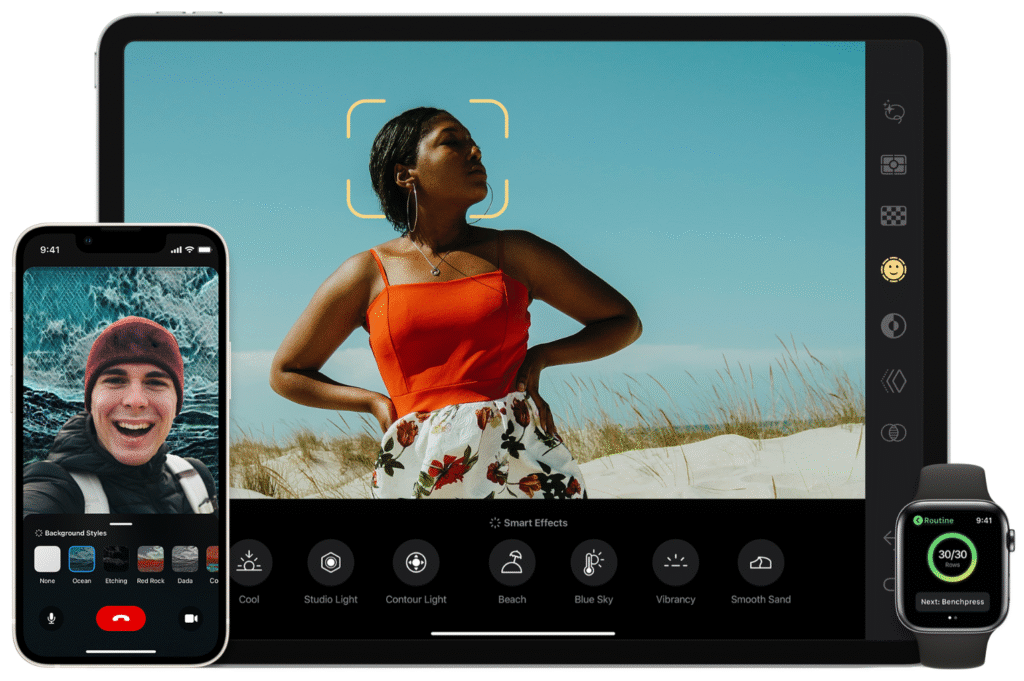
Official Apple Resource on AI Integration in Macs
Lenovo AI PCs
Lenovo has taken a bold stance, calling itself the world’s first AI PC company, and it’s not just marketing fluff. The brand has been embedding AI into its ThinkPad and Yoga lines, delivering systems that adapt dynamically to user habits. Lenovo positions itself as the world’s first AI PC company, showcasing how its devices deliver smarter performance, advanced security, and creative AI tools. Explore Lenovo AI PCs For instance, Lenovo’s AI PCs can automatically adjust performance and battery optimization depending on workload, offering a balance between power and efficiency. This makes them especially appealing for business users and enterprise environments, where reliability, performance, and data security are critical. For enterprises, Lenovo’s AI PCs offer end-to-end solutions with enhanced data security, personalization, and productivity designed for modern workplaces. Lenovo AI PCs for Business

Another area where Lenovo stands out is AI-driven security. Features like on-device face recognition, smart presence detection (which locks your screen when you walk away), and real-time threat monitoring elevate the security profile of these machines. Lenovo also partners with Intel to deliver AI PCs powered by Intel Core Ultra processors, combining smarter performance with enterprise-grade security Intel-Powered Lenovo AI PCs. Lenovo is also betting big on hybrid work, offering AI-enhanced conferencing tools that sharpen video, cancel background noise, and even track active speakers. By marketing itself not just as a PC manufacturer but as a leader in intelligent business solutions, Lenovo is carving a niche for enterprises that want smarter, more adaptive systems without sacrificing dependability. With AMD Ryzen AI processors, Lenovo’s ThinkPad lineup brings Copilot+ experiences, hybrid work efficiency, and up to 50 TOPS of AI performance. Lenovo AMD AI PCs
Dell AI-Enhanced Laptops
Dell has approached the AI PC shift with a focus on productivity and collaboration, particularly for professionals and remote workers. Its flagship XPS and business‑focused Latitude lines now include AI‑enhanced features designed to make day‑to‑day tasks easier and more efficient. For example, AI‑powered noise cancellation and auto‑transcription make virtual meetings smoother, while adaptive system performance ensures laptops stay cool and efficient under heavy workloads. Dell is also working closely with enterprise clients, embedding AI tools directly into their hardware and Windows workflows.
- Learn more on Dell’s official AI PCs overview page, showcasing laptops designed for smarter, faster computing.
- Read how Dell’s new Latitude AI PCs use NPUs to enable advanced capabilities like eye contact correction, auto‑framing, and background blur.
What makes Dell stand out is its balance between consumer and business markets. The XPS line appeals to creative professionals and power users—leveraging sleek design and a dedicated Copilot key for quick access to AI features like Recall. The Latitude series, in turn, is tailored for IT departments and organizations that demand secure, reliable fleets equipped with advanced AI capabilities for hybrid work environments.
- Dell’s blog outlines how its Copilot+ AI PCs redefine productivity with features such as a Copilot key, local AI tasks powered by a 40 TOPS NPU, and premium hardware.
- You can explore Dell’s Comprehensive Portfolio of Copilot+ AI PCs, including the Latitude 7455 with up to 21 hours of battery life and AI-enhanced audio/video features.
By emphasizing hybrid work, collaboration, and enterprise-grade solutions, Dell ensures its relevance in the new AI era of computing, making AI-powered PCs a mainstream reality. By emphasizing hybrid work, collaboration, and enterprise-grade solutions, Dell is ensuring its relevance in the new AI era of computing.

HP AI-Powered Systems
HP is no stranger to innovation, and it has been steadily incorporating AI across its consumer and enterprise product lines. Its HP Presence suite, for example, is a collection of AI-enhanced video conferencing tools that improve lighting, camera framing, and sound quality—perfect for the modern hybrid workforce. Beyond collaboration, HP also uses AI for adaptive cooling and performance management, allowing laptops to stay efficient while extending battery life. These subtle but impactful improvements make HP systems more comfortable to use for long hours of work or study.
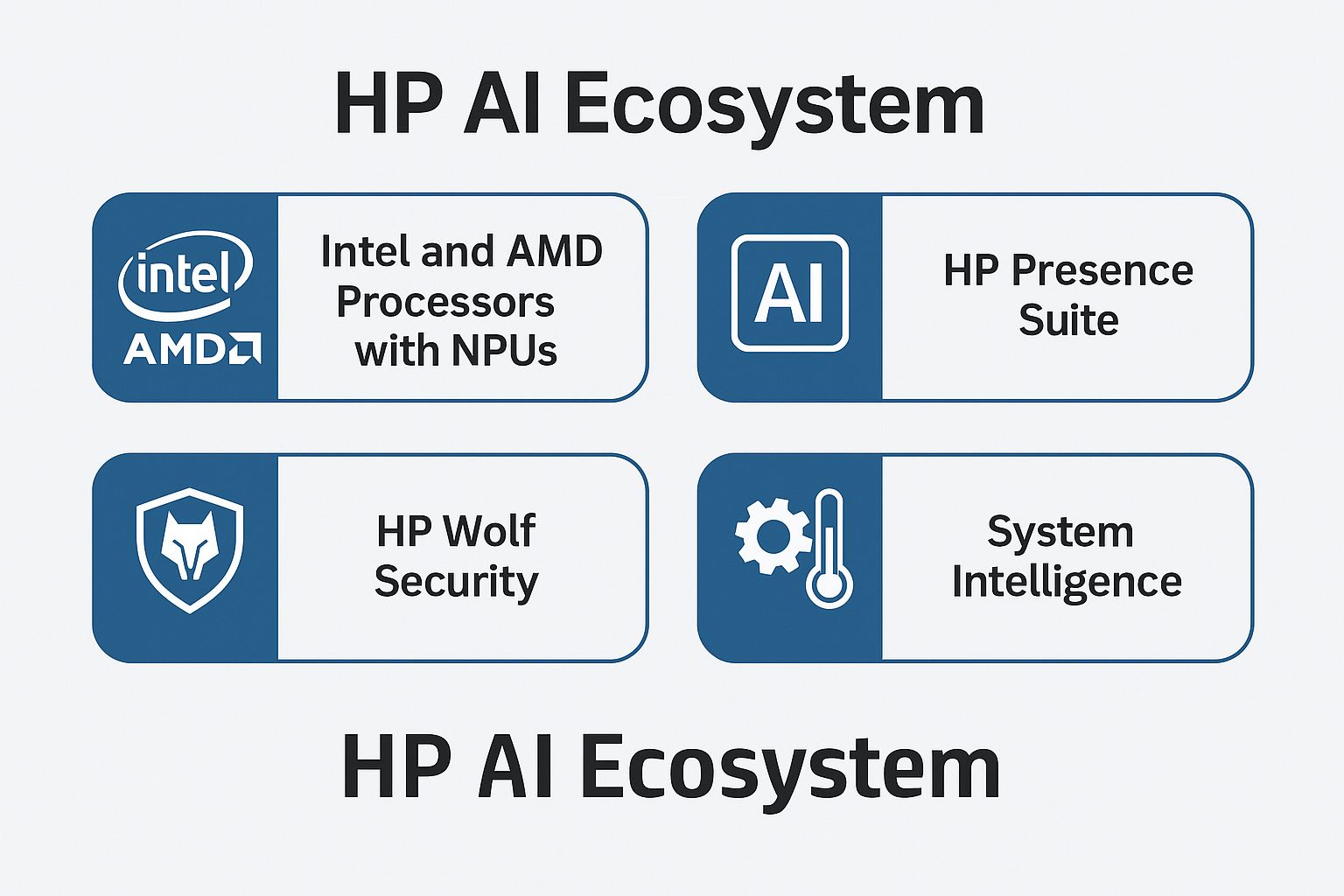
HP is also targeting the education and small business markets, where AI can play a crucial role in simplifying IT management. Features like automated updates, predictive system health monitoring, and AI-powered security offer peace of mind for users who don’t have large IT teams. By blending accessibility, productivity, and intelligent system management, HP is making AI PCs approachable for a wide audience—from students to enterprise professionals. This strategy positions HP as a brand that doesn’t just chase innovation for innovation’s sake, but applies AI in ways that directly improve everyday experiences.
Learn more about HP AI-Powered
AI Features That Make a Difference
One of the most exciting aspects of AI-powered PCs is how they transform everyday interactions with technology. Instead of acting as passive machines that simply execute commands, these devices now anticipate and assist. A standout example is real-time language translation, which allows people to communicate across languages instantly during meetings, classes, or international calls. Whether you’re a business executive collaborating with global partners or a student attending a virtual lecture in another language, this feature eliminates barriers that once required specialized software or costly services. For the first time, the PC itself becomes an intelligent translator, operating seamlessly in the background.
Another game-changing feature is document and content summarization. AI-powered PCs can quickly condense long reports, articles, or research papers into digestible insights. This isn’t just useful for professionals buried under endless paperwork; it’s also a major advantage for students and researchers who need to process information quickly. Imagine receiving a 50-page report and having your computer generate a bullet-point summary in seconds—suddenly, productivity jumps to a new level. Traditional PCs could never handle such tasks natively, but with on-device NPUs, this functionality is both fast and secure.
AI also shines in the realm of personalization and adaptive performance. These PCs don’t just run applications; they learn how you use them. For instance, an AI PC can detect if you’re in a high-performance scenario—like editing 4K video—and automatically optimize cooling and power usage to maximize efficiency. Conversely, when you’re browsing the web or typing a document, the system adjusts to conserve battery life. This adaptive intelligence ensures smoother workflows while extending the overall lifespan of the device. It’s a major step beyond traditional static systems that treated every workload the same, regardless of context.
Lastly, AI-powered PCs bring enhanced security and creativity to the table. On the security side, features like on-device facial recognition, anomaly detection, and biometric verification protect sensitive data without requiring constant cloud connections. On the creative side, AI empowers users with tools like instant photo retouching, background removal, music composition, and even generative art creation—all without needing expensive third-party software. The result is a machine that not only protects but also amplifies human capability, giving users a taste of what the next generation of personal computing truly looks like.
The Advantages of AI-Powered PCs
The first and most obvious advantage of AI-powered PCs is their unmatched speed and efficiency. Thanks to dedicated NPUs and optimized processors, these machines can perform complex AI-driven tasks—such as live transcription, image generation, or predictive text—almost instantly. Unlike traditional computers, which often rely on cloud services for AI processing, AI PCs handle much of this work locally. This results in lower latency, faster responses, and a smoother experience overall. For professionals juggling multiple tasks at once, the ability to complete work in seconds instead of minutes translates into a huge productivity boost.
Another major benefit is enhanced privacy and security. Because many AI tasks are processed directly on-device, sensitive information no longer needs to be sent to external servers. This is especially important for industries like healthcare, finance, and education, where data security is paramount. Features such as AI-driven biometric authentication, anomaly detection, and smart encryption add additional layers of protection. For everyday users, this means greater peace of mind—your files, conversations, and personal details stay private while still enjoying all the benefits of AI assistance.
Finally, AI-powered PCs are future-proof investments. The technology world is moving rapidly toward AI integration across all platforms, from creative software and productivity tools to entertainment and gaming. Owning a PC designed with AI in mind ensures you’ll be ready for these advances, rather than being left behind with outdated hardware. Moreover, AI systems can extend the lifespan of your computer by optimizing performance and energy use dynamically. This not only makes your PC more sustainable and eco-friendly but also delivers better long-term value compared to traditional models that age more quickly. In short, AI PCs are built not just for today’s needs, but for the innovations of tomorrow.
The Limitations and Challenges
Despite their many advantages, AI-powered PCs are not without drawbacks, especially in this early stage of adoption. The most obvious limitation is price. Because they use the latest processors, NPUs, and AI-optimized designs, these systems often cost significantly more than traditional PCs. While enterprises and professionals may see the value in upgrading, casual users or students with tight budgets might find it difficult to justify the investment right now. Just as with any new technology, prices will likely drop over time, but for now, AI PCs remain a premium purchase.
Another challenge is the immaturity of the ecosystem. Although companies like Microsoft, Apple, and Lenovo are leading the charge, many third-party applications are not yet optimized to fully leverage AI hardware. This means users may not always experience the dramatic improvements they expect, at least in the short term. Developers are rapidly catching up, but the transition period could leave some buyers feeling underwhelmed compared to the marketing hype. Additionally, compatibility issues may arise when older software is run on new AI-powered systems, creating a learning curve for both developers and end users.
Finally, there are practical concerns such as battery life and user adaptation. Running AI workloads locally can be power-intensive, which may lead to faster battery drain if not managed properly. While adaptive performance helps, heavy AI users will still need to keep their chargers nearby. On top of that, users themselves must adapt to this new computing paradigm. Moving from a passive tool to an intelligent assistant can feel overwhelming at first, and not everyone is comfortable with a PC that “learns” their habits. Overcoming this hesitation will be key to widespread adoption, requiring both education and gradual trust-building between humans and their intelligent machines.
AI PCs vs Traditional Computers: A Comparison Guide
The debate between AI-powered PCs and traditional computers comes down to much more than just speed. Traditional PCs have long been reliable workhorses, capable of handling productivity software, browsing, and entertainment with ease. However, as our workflows increasingly depend on artificial intelligence—whether for real-time collaboration, creative content generation, or automation—traditional systems simply can’t keep up without heavy reliance on cloud services. AI PCs, by contrast, are designed from the ground up to integrate intelligence directly into hardware, delivering faster, smarter, and more secure experiences.

One of the clearest distinctions lies in how tasks are processed. Traditional PCs lean on CPUs and GPUs, which were not designed specifically for AI. While this works for basic computing, it means more complex AI tasks (like image recognition or real-time translation) require cloud connectivity, creating delays and raising privacy concerns. AI PCs solve this problem with NPUs, allowing many of these processes to happen instantly and securely on-device. This makes them far more appealing for professionals handling sensitive information or creatives who need real-time performance without internet dependency.
Another key difference is future compatibility. Traditional PCs may remain sufficient for casual users—students writing essays, families streaming content, or workers handling spreadsheets—but as more software integrates AI, older hardware will struggle. AI PCs are future-proofed, designed to handle the next wave of AI-driven apps, from smart productivity suites to immersive creative tools. For users who want long-term value, investing in an AI-powered PC now ensures they won’t be left behind as technology continues to evolve.
Comparison Table: AI PCs vs Traditional Computers
| Feature | AI-Powered PC | Traditional PC |
| Processing Hardware | CPU + GPU + NPU (Neural Processing Unit) | CPU + GPU only |
| AI Performance | Ultra-fast, real-time AI tasks on-device | Limited; relies heavily on cloud |
| Privacy | High — data processed locally | Lower — sensitive data often sent to cloud |
| Productivity | Advanced AI assistance (summarization, translation, automation) | Standard features only |
| Battery Efficiency | Adaptive AI optimizations for power management | Less adaptive; fixed power usage |
| Price | Higher upfront investment | More affordable |
| Future-Proofing | Designed for next-gen AI applications | Risk of becoming outdated faster |
| Target Audience | Professionals, creators, enterprises, enthusiasts | Casual users, budget-conscious buyers |
(Insert Image: Visual side-by-side comparison graphic)
Who Should Switch to an AI PC?
Not everyone needs to rush out and buy an AI-powered PC today, but there are clear groups of people who stand to benefit immediately. Content creators—whether video editors, graphic designers, or musicians—are among the first in line. AI PCs dramatically reduce rendering times, automate tedious editing tasks, and even generate creative assets on the fly. For example, a designer can instantly remove a photo background, while a video editor can use AI to stabilize shaky footage or add captions in real-time. These features not only speed up workflows but also open the door to new creative possibilities that traditional PCs simply can’t deliver.

Business professionals and students are another major audience who can gain from upgrading. AI PCs excel at streamlining productivity by offering features like intelligent scheduling, instant document summarization, and real-time meeting transcription. Imagine attending a multi-hour lecture or corporate meeting and having your computer automatically generate a concise, organized summary. For professionals who deal with endless emails, reports, and presentations, these time-saving tools can dramatically reduce cognitive load and free up energy for higher-value tasks. Similarly, students working on research or group projects will find AI assistance invaluable for managing deadlines and synthesizing information.
Finally, enterprises and tech enthusiasts should also consider making the switch. Companies benefit from AI PCs because they offer stronger security, predictive system monitoring, and adaptability to hybrid work environments. IT teams can reduce risks by relying on local AI security instead of cloud-based solutions, keeping sensitive company data safe. On the other hand, early adopters and tech enthusiasts will see value simply in being ahead of the curve—experiencing the latest innovations before they go mainstream. While traditional computers aren’t going away overnight, for anyone who values efficiency, creativity, and future-proofing, AI PCs represent a powerful leap forward.
FAQ: Everything You Need to Know
Q1: Are AI-powered PCs really worth the extra cost?
Yes—if you rely on productivity, creativity, or security. AI PCs handle tasks like transcription, image editing, and document summarization locally, saving time while protecting your data. For casual users who mostly browse, stream, or do light office work, a traditional PC may still be enough. But if you want a computer that grows with the next wave of AI software, the investment is worthwhile.
Q2: Can traditional PCs still run AI software?
They can, but performance will be slower and often cloud-dependent. For instance, running generative AI models on a standard laptop usually requires sending requests to remote servers, introducing latency and raising privacy concerns. AI PCs, with their NPUs, execute these tasks locally and in real-time, which is why they offer such a noticeable difference.
Q3: Do AI PCs require internet to function?
No, many features are designed to run entirely offline. Tasks like voice recognition, meeting summaries, or facial authentication can happen locally. However, some advanced AI tools and updates will still rely on the cloud. The benefit is flexibility: with AI PCs, you’re no longer dependent on being online to get smart features.
Q4: Which brand offers the best AI PC?
It depends on your needs. Microsoft Copilot+ PCs are great for seamless Windows integration, Apple’s Neural Engine Macs shine for creative professionals, Lenovo focuses on enterprise-grade adaptability, Dell is strong in hybrid work setups, and HP emphasizes collaboration tools and accessibility. Each brings unique strengths, so the “best” brand will vary by use case.
Q5: Are AI PCs secure?
Yes, AI PCs are generally more secure than traditional systems. On-device AI reduces the need to send personal data to the cloud, lowering exposure risks. Many also include AI-driven security features like anomaly detection, biometric logins, and adaptive threat responses. That said, like all technology, security still depends on good practices such as updates and strong passwords.
Q6: Will AI PCs completely replace traditional computers?
Not right away. Traditional PCs remain sufficient for casual users, basic office work, and those on tighter budgets. However, as software becomes more AI-reliant, traditional systems will feel increasingly outdated. Over the next few years, AI-powered PCs are likely to become the new standard, much like how smartphones eventually replaced basic cell phones.
Q7: How do AI PCs impact battery life?
This can go both ways. Running AI workloads can consume more energy, potentially draining the battery faster. However, AI also enables adaptive performance management, which optimizes resource usage to extend battery life during lighter tasks. Over time, as chipmakers refine NPU efficiency, battery life should improve rather than worsen.
Q8: Who should avoid AI PCs for now?
If you’re a casual user who mainly checks emails, watches Netflix, or shops online, an AI PC may not offer enough benefits to justify the higher price tag. Similarly, if your current PC is relatively new and meets your needs, waiting another year or two might make sense, as prices will likely decrease and the software ecosystem will mature.
Final Thoughts: The Future Is Intelligent
The emergence of AI-powered PCs marks one of the most significant turning points in the history of personal computing. For decades, upgrades meant faster chips, sharper displays, or lighter designs—but the core experience of using a PC remained largely the same. With the arrival of NPUs and integrated artificial intelligence, that equation has changed forever. These devices are not just tools for executing commands; they’re becoming active partners in creativity, productivity, and problem-solving. Whether you’re writing, editing, collaborating, or creating, AI PCs promise to accelerate your work while making the experience more seamless and intuitive.
That said, it’s important to acknowledge the transitional phase we’re currently in. Just as smartphones didn’t replace feature phones overnight, traditional computers will continue to coexist alongside AI PCs for some time. Budget users, students with limited needs, and casual households will still find traditional PCs sufficient. But the long-term trajectory is clear: as more software integrates AI capabilities, owning a traditional PC will start to feel restrictive. Within a few years, the market will likely shift, with AI-powered systems becoming the default choice, and traditional PCs occupying only the entry-level niche.
For businesses and professionals, the decision is even more pressing. Those who adopt AI PCs early will enjoy a competitive advantage, gaining efficiency, stronger security, and the ability to leverage AI-driven insights before their peers. Similarly, creative industries are already witnessing the benefits, as AI reduces repetitive workflows and opens new doors for experimentation. In many ways, upgrading to an AI-powered PC isn’t just about keeping up with technology—it’s about future-proofing your career, your creativity, and your business.
Ultimately, the rise of AI PCs underscores a broader truth: the future of technology is intelligent, adaptive, and human-centred. Traditional computers aren’t dead yet, but they’re no longer the pinnacle of what’s possible. For anyone looking to stay ahead, now is the time to explore AI-powered PCs, experiment with their features, and prepare for a world where intelligence is built into every device we use. The PC has always been a window into the digital age—now it’s evolving into a partner that works alongside us, ushering in a new era of computing that is smarter, faster, and more personal than ever before.