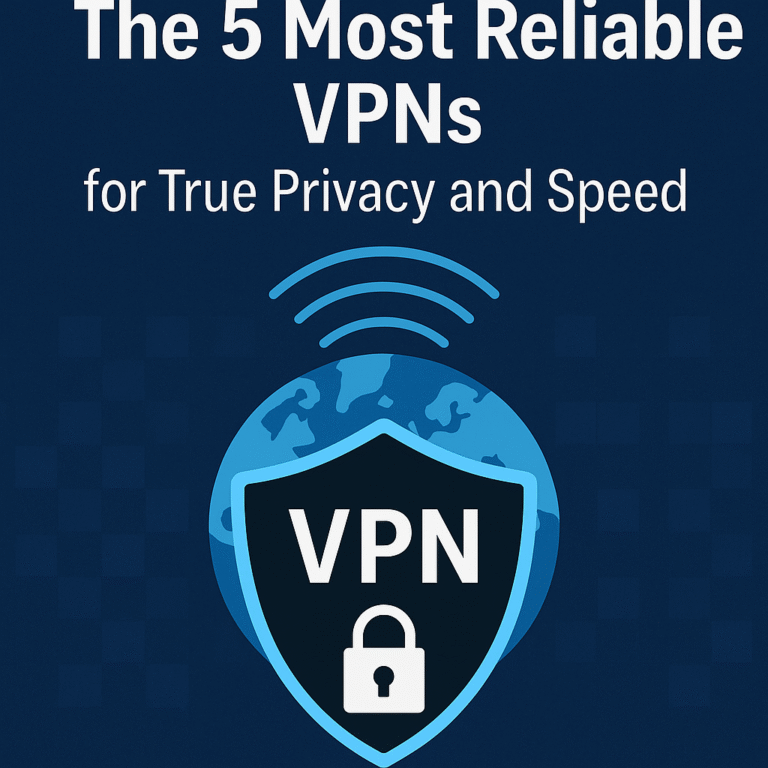Disclosure: This article contains affiliate links. If you purchase through these links, I may earn a commission at no extra cost to you.
-
1
10 SaaS Tools Startups Use to Dominate Their Market in 2025
- 1.1 Introduction: The SaaS Stack That Separates Winners From the Rest
- 1.2 Why Startups Swear by SaaS in 2025
-
1.3
Top 10 SaaS Tools for Startups in 2025
- 1.3.1 1. Notion – Your All-in-One Productivity Command Center
- 1.3.2 2. ClickUp – The Productivity Powerhouse
- 1.3.3 3. HubSpot – The Growth Engine Behind Every Lead Funnel
- 1.3.4 4. Stripe – For Startups That Want to Get Paid
- 1.3.5 5. Figma – Design Collaboration That Works
- 1.3.6 SaaS Tools Comparison TablSaaS Tools Comparison Table (2025)
- 1.3.7 6. Webflow – Build Websites Without a Developer
- 1.3.8 7. Slack – Your Startup’s Digital HQ
- 1.3.9 8. Zapier – Automate Everything Without Code
- 1.3.10 9. Airtable – Your Visual Database With Superpowers
- 1.3.11 10. Pitch – Present Like a Funded Founder
- 1.3.12 How to Choose the Right SaaS Tools for Your Startup
- 1.4 Pricing Comparison Table (Starter Plans – 2025)
- 1.5 Conclusion: Your SaaS Stack Is Your Secret Weapon
- 1.6 Frequently Asked Questions (FAQ)
10 SaaS Tools Startups Use to Dominate Their Market in 2025
Introduction: The SaaS Stack That Separates Winners From the Rest
Let’s be real. If you’re running a startup in 2025 without the right software, you’re playing the game on hard mode. In a world where every second counts, and your competitors are scaling like Space-X rockets, relying on spreadsheets and 10 open browser tabs won’t cut it.
You need a modern, sleek, and powerful SaaS stack that does the heavy lifting while you focus on strategy, sales, and maybe even sleeping occasionally (wild concept, right?). Whether bootstrapping or VC-backed, these tools can level the playing field and help you punch way above your weight.
So here it is. A hand-picked, tested, and startup-approved list of the top 10 SaaS tools for 2025 that will not just help you survive, but thrive. Buckle up.
Why Startups Swear by SaaS in 2025
Before we jump into the tools, here’s why SaaS (Software as a Service) is the holy grail for modern entrepreneurs:
- Zero installation headaches – Everything’s in the cloud, baby.
- Scalable pricing – Start small, grow big.
- Rapid deployment – Most tools are plug-and-play.
- Integrated automation – Connect your stack, automate your grind.
- Remote-first friendly – Built for global teams, digital nomads, and WFH rebels.
In 2025, it’s not about having more tools. It’s about having the right ones.
Top 10 SaaS Tools for Startups in 2025
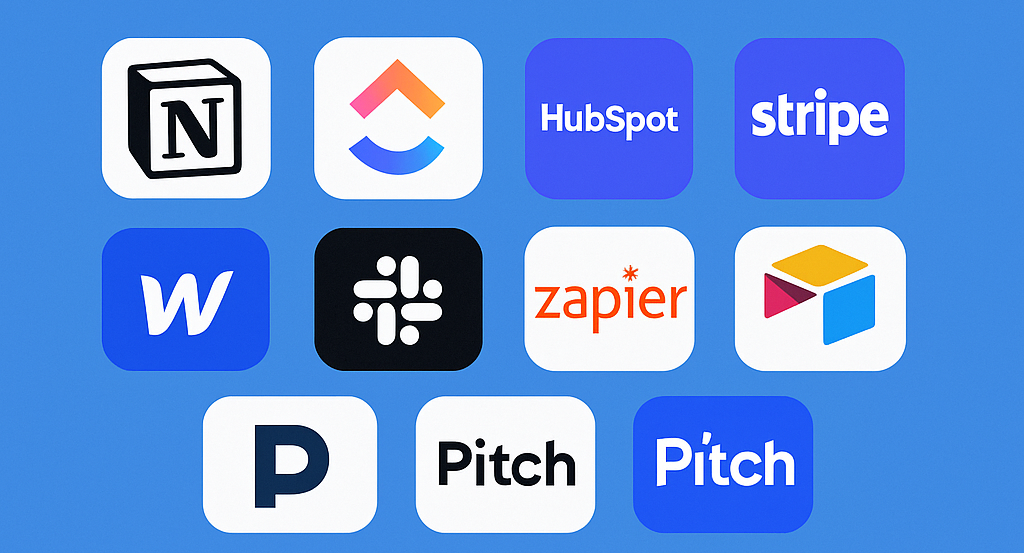
1. Notion – Your All-in-One Productivity Command Center
Use case: Documentation, project management, team collaboration,
ever wished Google Docs, Trello, and Evernote had a baby? Meet Notion. It’s flexible, beautiful, and lets you build your workspace like digital Lego blocks.
Why startups love it:
- Centralizes docs, wikis, roadmaps, and to-do lists.
- No code templates = fast onboarding.
- Integrates smoothly with tools like Slack and Google Drive.

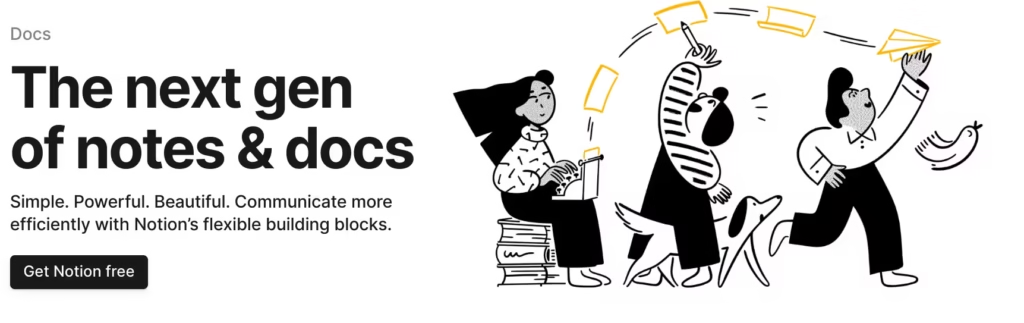
2. ClickUp – The Productivity Powerhouse

Use case: Task management, goals, team collaboration
ClickUp is what happens when you combine the brains of a PM tool with the soul of a high-performance coach. Whether you’re shipping fast or scaling a team, ClickUp helps you keep everything under control (or at least pretend to).
Highlights:
- Assign tasks, set goals, and track time all in one place.
- Powerful dashboards and automation.
- Replace 5 tools with 1. Seriously.
3. HubSpot – The Growth Engine Behind Every Lead Funnel

Use case: CRM, marketing automation, sales tracking
You don’t just need a CRM. You need a CRM that brings in leads while you sleep. That’s HubSpot. It’s clean, powerful, and perfect for small teams looking to scale.
Why it works for startups:
- Free tier is super generous.
- Email marketing + pipelines + live chat = gold.
- Plays nicely with everything from Gmail to Stripe.
4. Stripe – For Startups That Want to Get Paid

Use case: Online payments, subscriptions, and billing
Stripe is the unofficial fintech godfather of SaaS startups. From your MVP’s checkout page to your global subscription engine. Stripe makes money flow smoothly.
Top perks:
- Easy to set up and integrate.
- Recurring billing, fraud protection, and global payments.
- Loved by developers and founders alike.
5. Figma – Design Collaboration That Works
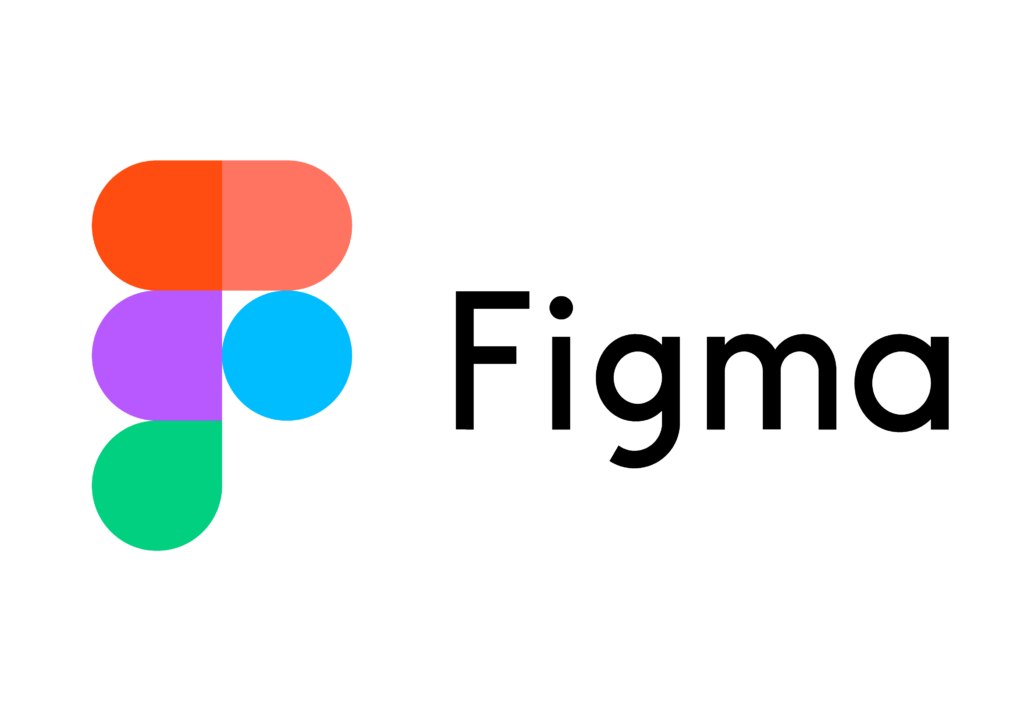
Use case: UI/UX design, prototyping, real-time feedback
Gone are the days of emailing PSDS. With Figma, everyone from product managers to engineers can collaborate on a single design file at the same time.
Why it’s a game-changer:
- Real-time multiplayer editing.
- Ideal for remote teams.
- Intuitive interface that even non-designers understand.
SaaS Tools Comparison TablSaaS Tools Comparison Table (2025)
| Tool | Primary Use Case | Free Plan | Paid Plan Starts At | Best For |
| Notion | Docs + Projects + Wikis | Yes | $8/user/month | Team knowledge & projects |
| ClickUp | Task & Goal Management | Yes | $7/user/month | Operations & productivity |
| HubSpot | CRM + Marketing Automation | Yes | $45/month | Sales, leads & automation |
| Stripe | Online Payments | No | Per transaction | SaaS billing & ecommerce |
| Figma | UI/UX Design Collaboration | Yes | $12/editor/month | Product & design teams |
6. Webflow – Build Websites Without a Developer

Use case: Website design, CMS, landing pages
Developers are awesome. But sometimes you need to ship a landing page without waiting three sprints. That’s where Webflow comes in. It’s like Squarespace and WordPress had a super-intelligent designer baby.
Why startups can’t get enough:
- Drag-and-drop builder, but with real code control.
- Responsive design that looks good on every screen.
- Powerful CMS and SEO options baked in.
7. Slack – Your Startup’s Digital HQ
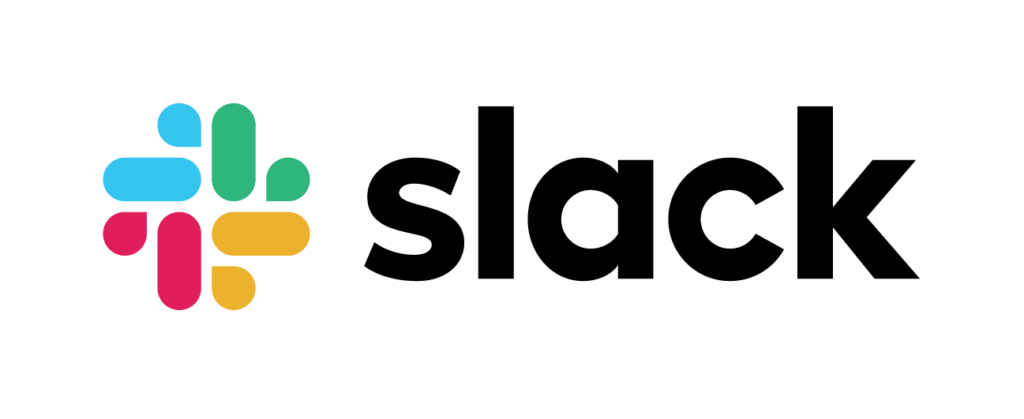
Use case: Internal communication and integrations
Emails are for boomers (no offence, boomers). In 2025, Slack is still the king of fast, fun, and focused team communication.
Why it’s still unbeatable:
- Channels for teams, projects, memes, and chaos.
- Connects with tools like Notion, Google Drive, and Trello.
- Searchable history = never lose that “one message” again.
8. Zapier – Automate Everything Without Code
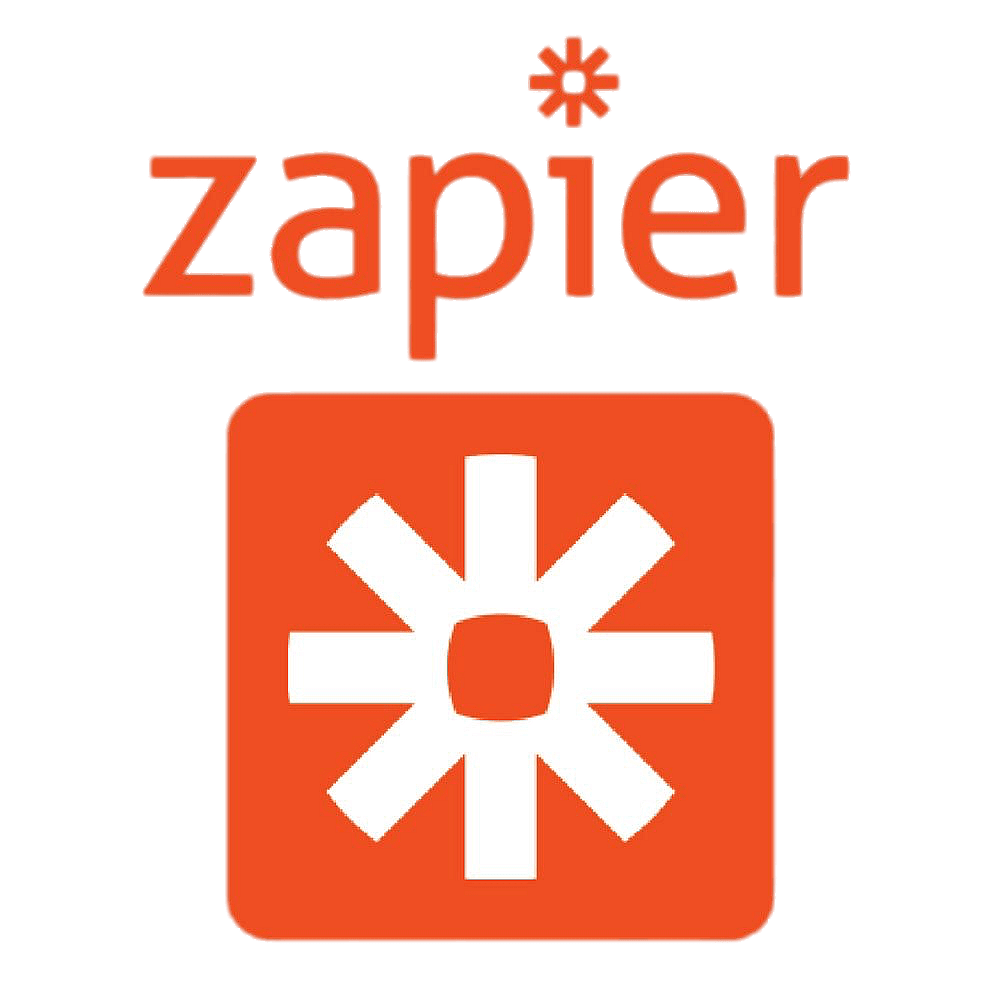
Use case: No-code automation, tool integration
Time is money. And Zapier helps you save tons of both. It lets your apps talk to each other so you can focus on what matters (like growth or lunch).
Startup superpowers:
- Trigger-based automations between 5,000+ apps.
- Great for non-techies.
- Automate lead capture, onboarding, and more.
9. Airtable – Your Visual Database With Superpowers
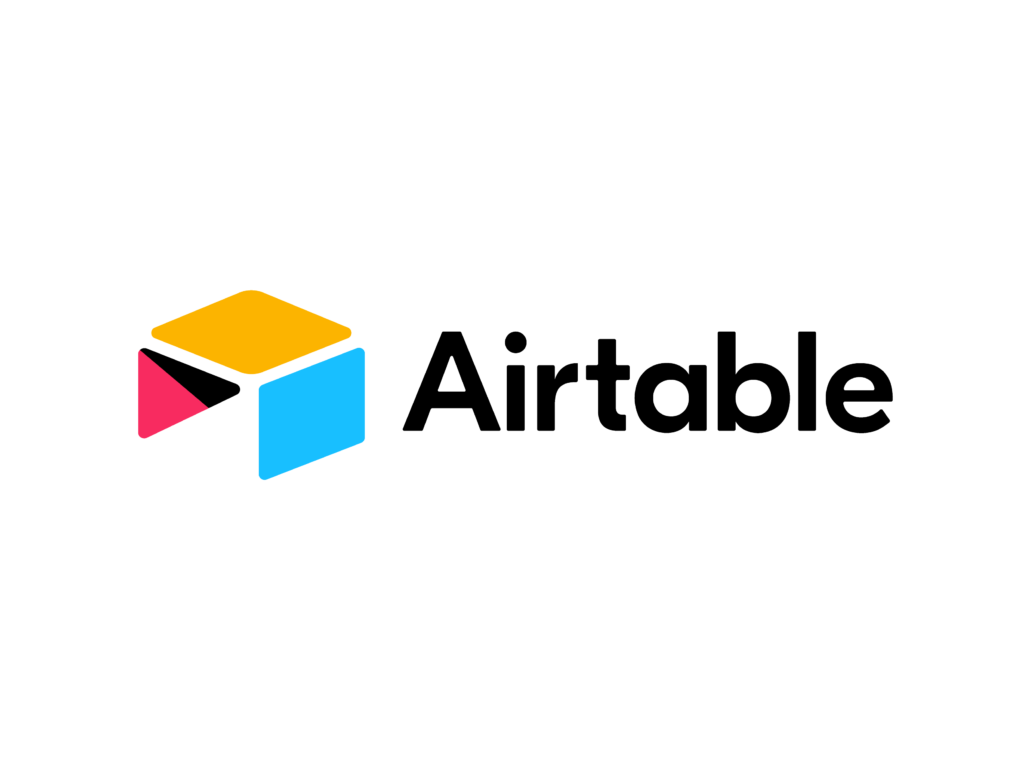
Use case: Data organization, project tracking, CRM alternatives
Spreadsheets are cool. But Airtable is a spreadsheet on steroids. It looks like Excel but behaves like an app.
Why it rocks:
- Use it as a CRM, task board, product tracker, or editorial calendar.
- Grid, calendar, gallery, and kanban views.
- Playful and powerful UI.
10. Pitch – Present Like a Funded Founder

Use case: Presentations, pitch decks, team updates
Pitch makes boring slideshows a thing of the past. If PowerPoint feels like wearing a suit from 2003, Pitch is your startup’s sleek designer upgrade.
What makes it cool:
- Beautiful, on-brand templates.
- Real-time collaboration.
- Ideal for investor decks, team briefs, and product demos.
How to Choose the Right SaaS Tools for Your Startup
When it comes to picking the perfect SaaS tools for your startup, it can feel a bit like walking into a candy store—you want everything, but your budget (and sanity) have limits. The key is to be strategic, intentional, and—most importantly—flexible. Your needs will evolve as your startup grows, so choosing the right tools early on can save you headaches (and money) down the road.
Identify Your Core Needs First
Before you even start browsing the endless sea of SaaS options, take a step back and ask yourself a few essential questions:
- What are the biggest pain points in your workflow?
- Which tasks are eating up your team’s time?
- Are you prioritizing productivity, collaboration, marketing, or customer engagement?
Startups often make the mistake of stacking up tools just because they’re popular or recommended. That can lead to clutter and confusion. Identify the specific problems you need to solve before diving into any software subscription.
Opt for Scalable Solutions
Think long-term. The tools that work for your 5-person team might buckle under the weight of 50 users. Look for software that scales with your growth without skyrocketing in price. Some questions to consider:
- Does the tool offer tiered pricing as your team size increases?
- Can you easily upgrade or downgrade features?
- Is there an enterprise plan available if you suddenly hit rapid growth?
Start small, but always keep your future roadmap in mind.
Prioritize Integration Capabilities
Your SaaS tools should work like a well-oiled machine. Not a collection of mismatched parts. Seamless integration between apps can save you hours of manual data entry and eliminate errors. For example:
- Does your project management tool sync with your CRM?
- Can your communication platform push updates to your task management app?
- Does your billing software automatically update your accounting tool?
Apps like Zapier and Make can help connect your tools, but native integrations are often more reliable and secure.
Test Before You Commit
Don’t just dive in because a tool looks shiny and promising. Almost every SaaS tool offers a trial or a freemium version—take advantage of it. During the trial:
- Set up real use cases that reflect your daily operations.
- Test the tool with a small team to gather diverse feedback.
- Look for hidden limitations (like usage caps or essential features behind a paywall).
If the tool feels cumbersome or frustrating during the trial, it’s likely not going to get better with a paid plan.
Consider User Experience and Learning Curve
An overly complex tool can be a time sink rather than a time saver. Your team’s time is valuable, and the more intuitive the tool, the quicker the adoption. Check for:
- An intuitive, user-friendly interface
- Comprehensive onboarding and tutorials
- Support channels like live chat or a dedicated help center
If your team spends more time figuring out the software than actually using it, it’s time to reconsider.
Budget Wisely Free Isn’t Always Cheaper
Many startups fall into the trap of choosing free versions without considering the long-term impact. While free plans are great for early testing, they can become a hindrance as your team grows. Important budget considerations include:
- Hidden costs of freemium models (like limited features or ads)
- Value vs. cost. Will a paid plan save you more time or money?
- Potential costs of migrating to a new tool if you outgrow the free version
Remember, the cheapest option today may end up costing you more in productivity tomorrow.
Seek Community Opinions and Reviews
No one likes being the guinea pig. Check out what other startups are saying about the tool on platforms like G2, Capterra, or even Reddit communities. Ask for feedback from peers in your network, and don’t be afraid to reach out to the tool’s support team with questions before committing.
Make Security and Compliance a Priority
Data breaches can tank your reputation faster than you can say “oops.” Ensure the tools you choose comply with regulations like GDPR and have robust security measures:
- Encryption of data at rest and in transit
- Role-based access control (RBAC)
- Regular updates and security audits
If you’re in a regulated industry (like finance or healthcare), compliance features should be non-negotiable.
Regularly Reassess Your Stack
The perfect stack today might not be the best fit tomorrow. As your startup evolves, your needs will change, and so should your tools. Set a regular interval—like every 6 months—to review your stack and make adjustments. Look for:
- Unused features or overlapping functionalities
- Tools that are no longer necessary
- Better alternatives that have emerged since your last assessment
Involve Your Team in the Decision-Making
Ultimately, the best tool is the one your team will use. Get their input early on, and don’t force a top-down decision. A tool that one founder loves might not align with how the rest of the team works.
Pricing Comparison Table (Starter Plans – 2025)
| Tool | Free Plan | Paid Plan Starting Price | Trial Period | Automation Capabilities |
| Notion | Yes | $8/user/month | 7 days | Medium |
| ClickUp | Yes | $7/user/month | 14 days | High |
| HubSpot | Yes | $45/month (Starter CRM) | 14 days | High |
| Stripe | No | Pay-as-you-go | N/A | High (via API) |
| Figma | Yes | $12/editor/month | 30 days | Medium (with plugins) |
| Webflow | Yes | $14/month (site plans) | 30 days | Medium |
| Slack | Yes | $7.25/user/month | N/A | Medium (via apps) |
| Zapier | Yes | $19.99/month | 14 days | Very High |
| Airtable | Yes | $10/user/month | 14 days | High (with scripts) |
| Pitch | Yes | $8/user/month | N/A | Low |
Conclusion: Your SaaS Stack Is Your Secret Weapon
In 2025, speed is survival. The right SaaS tools aren’t just nice-to-haves—they’re the difference between a startup that scales and one that stalls.
From ClickUp’s ruthless organization to Zapier’s automation wizardry, this lineup isn’t just trendy—it’s battle-tested. Use this list as your blueprint to build a lean, mean, startup-scaling machine.
Don’t wait. Pick two or three. Try them out. Iterate. Adapt. Dominate.
Oh, and don’t forget: the tools don’t build the company—you do. But having the right ones? That’s your edge.
Frequently Asked Questions (FAQ)
What are the best free SaaS tools for startups in 2025?
Notion, ClickUp, Figma, and Airtable all offer powerful free plans. If you’re bootstrapping, start there.
Which SaaS tools do early-stage startups need most?
Focus on productivity (Notion, ClickUp), CRM (HubSpot), and design (Figma). Add tools as you grow.
Can I use these tools even if I’m non-technical?
Absolutely. Tools like Zapier, Webflow, and Airtable are made for non-coders. You don’t need a tech degree to automate anymore.
How do I integrate all these tools together?
Use Zapier or native integrations. Many of these platforms play well with each other (like Slack + Notion or ClickUp + Google Calendar).
Are these tools secure?
Yes. All tools listed follow industry-standard encryption and data privacy protocols. Still, read each tool’s security policy before storing sensitive data.